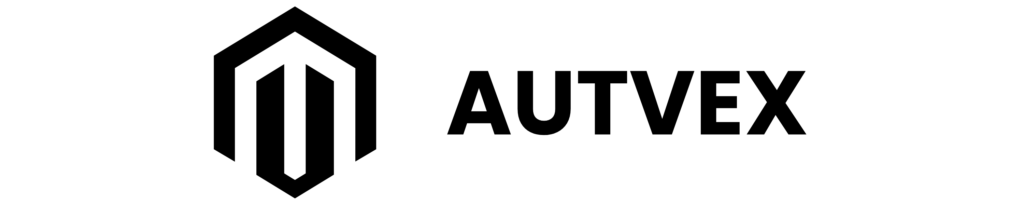You may also like:
BMW first introduced Apple CarPlay in September 2016, with the 2017 BMW 5 Series becoming the first model—and the first car in the world—to feature wireless CarPlay connectivity.[1] By 2017, most BMW cars and SUVs had CarPlay available as an option, and the feature became standard at no extra cost starting December 2019.[2]
How BMW Pioneered Wireless CarPlay
BMW wasn’t just an early CarPlay adopter—the brand broke new ground. The 2017 BMW 5 Series (G30) debuted as the first vehicle anywhere to support wireless Apple CarPlay, eliminating the need for a USB cable connection.[1]
HARMAN, which developed BMW’s infotainment system, announced the technology used a combination of Bluetooth Low-Energy and short-range WiFi to enable cable-free connectivity.[1] At the time, every other CarPlay-equipped vehicle required a wired connection. BMW gambled on wireless integration, and that bet paid off—wireless CarPlay has since become an industry expectation.
The September 2016 rollout wasn’t universal. Initial availability was limited to select models, primarily vehicles equipped with BMW’s iDrive 5.0 and later systems.[3] But expansion came quickly. Within months, CarPlay spread across the 2 Series, 3 Series, 4 Series, 5 Series, 6 Series, 7 Series, X3, X4, X5, and X6 lineups.[4]
The Subscription Controversy (2018–2019)
Here’s where BMW made its biggest misstep. In early 2018, the automaker began charging an annual subscription fee for Apple CarPlay access—$80 per year in the US and £85 in the UK after an initial 12 months of free use.[2]
This made BMW one of the only automakers to monetize a feature that competitors included for free. The backlash was swift and brutal. Forums exploded with criticism, automotive journalists piled on, and potential buyers questioned whether BMW was nickel-and-diming customers on vehicles already costing $50,000+.
BMW’s justification? The complexity of integrating wireless connectivity and associated development costs.[5] That argument didn’t fly with consumers who saw Mercedes, Audi, and Lexus offering the same feature without recurring charges.
The company eventually reversed course. In December 2019, BMW announced that Apple CarPlay would be completely free on all 2019 and 2020 models equipped with ConnectedDrive.[6] Customers who had already paid received refunds or unlimited subscriptions in exchange.[2] One of BMW’s stupidest decisions in years, as Gear Patrol put it, came to an end.[6]
BMW CarPlay Compatibility by iDrive Version
Your BMW’s CarPlay capability depends primarily on which iDrive system it has. Here’s how compatibility breaks down across generations.
| iDrive Version | Years | CarPlay Support | Connection Type |
|---|---|---|---|
| iDrive 4 | 2008–2012 | No (aftermarket only) | N/A |
| iDrive 5 | 2013–2016 | Select models, retrofit available | Wired or wireless |
| iDrive 6 | 2016–2019 | Yes, most models | Wired or wireless |
| iDrive 7 | 2019–2022 | Yes, all models | Wireless standard |
| iDrive 8 | 2022–2024 | Yes, all models | Wireless standard |
| iDrive 9 | 2024+ | Yes, all models | Wireless standard |
Source: BMW dealer resources[7][8]
Owners with iDrive 5 or 6 systems may need to verify CarPlay activation status. Some vehicles from this era came with the hardware but require software enabling through a dealer or BMW ConnectedDrive.[8] If you’re unsure about your specific BMW, our guide on BMW CarPlay costs covers activation details.
Which BMW Models Have CarPlay?
As of January 2026, virtually every current BMW model includes wireless Apple CarPlay as standard equipment. The feature comes at no additional cost and doesn’t require a subscription.
Here’s the model-by-model breakdown for recent years:
- Sedans and Coupes: The 2025 BMW 3 Series, 5 Series, 7 Series, and 4 Series all include wireless CarPlay. The same applies to M Performance variants like the M3 and M4.
- SUVs: Every BMW X model—from the compact X1 to the full-size X7—supports wireless CarPlay. The 2025 X3 and X5 remain among the brand’s bestsellers, both featuring the latest iDrive 8 or 9 systems.
- Electric Vehicles: BMW’s electric lineup—including the i4, iX, i5, and i7—all include CarPlay integration alongside the brand’s native infotainment features.
Setting Up CarPlay in Your BMW
The connection process varies slightly depending on your iDrive version, but the basics remain consistent across most BMW models.
For iDrive 7 systems, start by enabling Bluetooth, WiFi, and Siri on your iPhone.[9] Then navigate to COM > Mobile Devices > New Device > Phone calls and audio on your iDrive screen. Select your BMW from your iPhone’s Bluetooth menu, confirm the pairing PIN matches on both screens, and choose the option to connect via Apple CarPlay.[9]
iDrive 8 and 9 systems follow a similar process but use a slightly different menu structure. From the Home screen, select the App menu, then Mobile Devices, then Connect New Device.[10] The rest mirrors the iDrive 7 procedure.
Once paired wirelessly, your iPhone should automatically connect to CarPlay whenever you enter the vehicle and the phone is nearby. No cable required—just get in and drive. If CarPlay doesn’t launch automatically, check that the feature is enabled in your iPhone’s Settings under General > CarPlay.
BMW’s Stance on CarPlay Ultra
Apple announced an expanded “CarPlay Ultra” system in 2023 that would integrate deeper into vehicle controls, including climate, gauges, and multiple displays. BMW has taken a different path.
At CES 2025, BMW unveiled its new Panoramic iDrive system with Operating System X—a dramatic redesign featuring a windshield-mounted panoramic display, enhanced head-up display, and redesigned center screen.[11] The automaker confirmed that CarPlay and Android Auto will only work on the main 17.9-inch center display, not the panoramic display or HUD.[11]
BMW has stated there are “currently no plans to offer CarPlay Ultra,” preferring to keep deeper vehicle integration under its own software control.[12] For CarPlay users, this means the feature will continue working but won’t expand to fill every screen in future BMW models. Whether this bothers you depends on how heavily you rely on CarPlay versus BMW’s native system.
Android Auto: When Did BMW Add That?
Android users had to wait longer than iPhone owners. BMW introduced Android Auto with iDrive 7.0, making it available on 2019 and newer models.[13]
Like CarPlay, Android Auto is now free and included as standard equipment. The setup process mirrors CarPlay—pair via Bluetooth, confirm the connection, and your Android phone’s interface appears on the iDrive screen. For a deeper look at how the systems compare, check out our coverage of BMW’s latest software updates.
One difference: Android Auto requires iDrive 7.0 or newer, while CarPlay works with some older iDrive 5 and 6 systems.[13] If you have an older BMW and an Android phone, aftermarket solutions exist but involve more complexity than OEM integration.
Key Takeaways
- BMW introduced Apple CarPlay in September 2016, with the 2017 BMW 5 Series becoming the first vehicle in the world to offer wireless CarPlay connectivity.[1]
- The brand briefly charged an $80/year subscription fee for CarPlay from 2018 to December 2019, when customer backlash forced a reversal—CarPlay has been free ever since.[6]
- CarPlay compatibility depends on your BMW’s iDrive version: iDrive 5 and 6 support CarPlay on select models, while iDrive 7, 8, and 9 include it standard on all vehicles.[7]
- Android Auto arrived later, requiring iDrive 7.0 or newer (2019+ models), and is now also included free as standard equipment.[13]
- BMW’s upcoming Panoramic iDrive system will support CarPlay only on the main center display, not the panoramic windshield display or head-up display, as the brand declines Apple’s CarPlay Ultra integration.[11]
FAQs
Is Apple CarPlay still free on BMW vehicles?
Yes. Since December 2019, Apple CarPlay has been completely free on all compatible BMW models. The controversial subscription model—which charged $80/year—was discontinued after significant customer backlash.[6] All current BMWs include CarPlay as standard equipment with no additional fees.
Can I add CarPlay to an older BMW that didn’t come with it?
Possibly. BMWs with iDrive 5 or 6 may support CarPlay activation through a dealer software update if the necessary hardware is present.[8] Older vehicles with iDrive 4 lack native support, but aftermarket solutions from companies like BimmerTech can add CarPlay functionality to 2008+ models through plug-and-play modules.
Does BMW CarPlay work wirelessly or require a cable?
All current BMW models support wireless CarPlay—a feature BMW pioneered back in 2016.[1] After initial pairing, your iPhone connects automatically via Bluetooth and WiFi whenever you enter the vehicle. Wired connection via USB remains an option for charging or if wireless connectivity is unstable.
Why doesn’t BMW support Apple’s new CarPlay Ultra?
BMW has confirmed it won’t adopt CarPlay Ultra, which would allow Apple’s interface to control more vehicle functions and appear on multiple displays.[12] BMW prefers keeping deeper vehicle integration under its own Operating System X, limiting CarPlay to the main center display in new models with Panoramic iDrive.
References
- Autvex. (2025). What Year Did BMW Get Apple CarPlay? https://autvex.com/webstories/what-year-did-bmw-get-apple-carplay/
- Autocar UK. (2022). BMW U-turns on Apple CarPlay subscription fees in UK. https://www.autocar.co.uk/car-news/technology/bmw-u-turns-apple-carplay-subscription-fees-uk
- Blog.fieldlaw.com. (2025). BMW Apple CarPlay: What Year Did It Debut? https://blog.fieldlaw.com/what-year-did-bmw-get-apple-carplay/
- Carlinkit Factory. (2025). What Year Did BMW Get Apple CarPlay? https://bmw.carlinkitfactory.com/what-year-did-bmw-get-apple-carplay-2/
- Carbuzz. (2020). BMW Owners Told To Pay For Apple CarPlay Again. https://carbuzz.com/news/bmw-owners-told-to-pay-for-apple-carplay-again/
- Gear Patrol. (2019). BMW Just Undid Its Biggest Mistake in Years. https://www.gearpatrol.com/cars/a666938/bmw-apple-car-play-subscription-fee/
- Lou Bachrodt BMW. How to Use Apple CarPlay in BMW iDrive 5 & 6. https://www.loubachrodtbmw.com/bmw-carplay-idrive-5-6-setup-guide
- Ottocast. (2023). Ultimate Guide to Apple CarPlay in BMW. https://www.ottocast.com/blogs/carplay-adapter/ultimate-guide-to-apple-carplay-in-bmw-compatibility-models-overview
- BMW Buena Park. Step-by-step Apple CarPlay Setup Guide. https://www.bmwbuenapark.com/ownership/bmw-apple-carplay-setup.htm
- BMWBLOG. (2024). How to setup CarPlay with iDrive 9. YouTube. https://www.youtube.com/watch?v=TyisIVSjUBY
- Edmunds. (2025). BMW’s New iDrive Doesn’t Totally Work With Apple CarPlay. https://www.edmunds.com/car-news/bmw-new-idrive-carplay-android-auto.html
- BMWBLOG. (2025). BMW Confirms “Currently no plans to offer CarPlay Ultra”. https://www.bmwblog.com/2025/07/22/bmw-no-carplay-ultra-idrive-x/
- BimmerTech. (2026). BMW iDrive vs. CarPlay vs. Android Auto. https://www.bimmer-tech.net/symfonySite/web/blog/item/21-idrive-carplay-android-auto-best-bmw
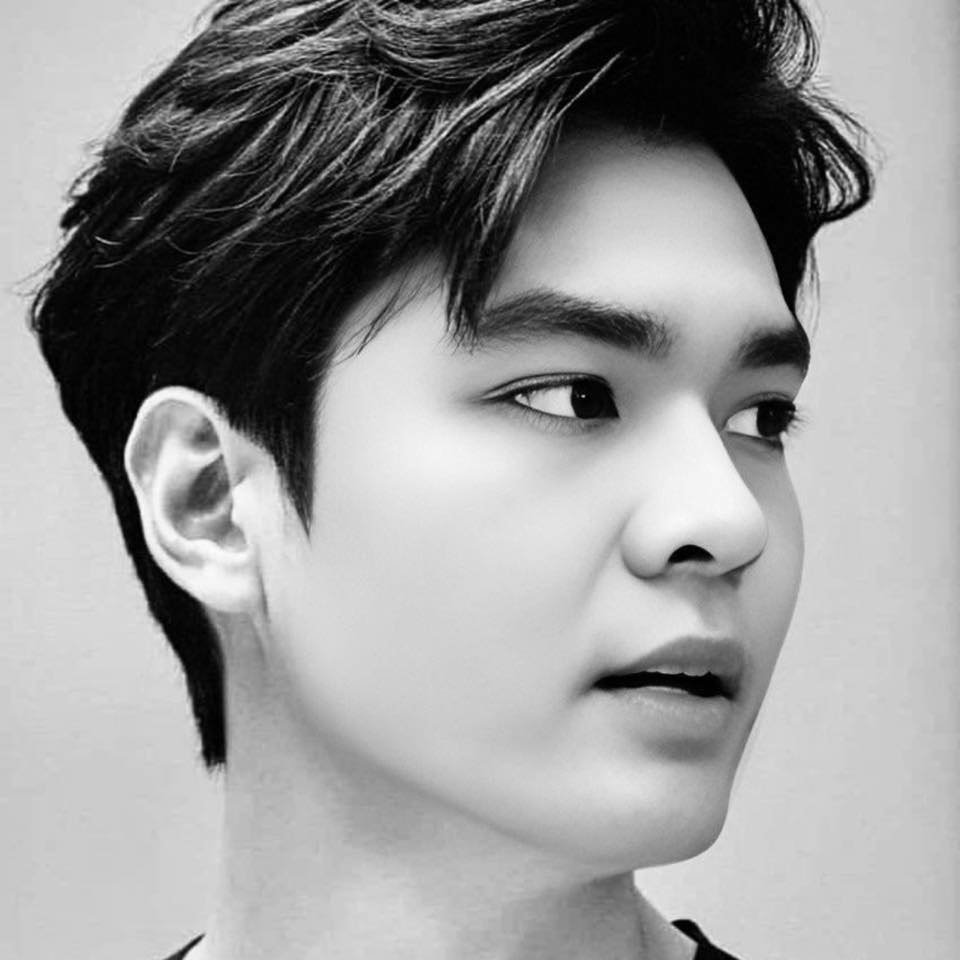
I am a senior automotive analyst at Autvex. Expert vehicle evaluations, in-depth reviews, and objective analysis helping readers make informed automotive decisions with years of industry experience.